Best Practices for Large-Enrollment Online Courses, Part I: Managing student expectations, leveraging quizzes, and reducing grading load
Whenever student enrollment capacity dramatically increases for an instructor, there are a number of common questions and concerns: How will the increased grading load be managed? How can instructors facilitate a discussion among 100+ students? How will students receive meaningful feedback? Here are some best practices and considerations for managing high-enrollment courses that have been successful in our ASU Online courses.
This article is the first in a three part series:
Part 1: Managing student expectations, leveraging quizzes, and reducing grading load
Part 2: Managing groups, peer review, and other peer-to-peer interactions
Part 3: Managing instructor-student communication and presence
Manage Student Expectations
One of the most important and often overlooked aspects of high-enrollment courses is the management of student expectations. Instructors will design a course built to adequately handle hundreds of students, only to receive end-of-the-semester student evaluations claiming they had no instructor support or feedback. At the start of the semester, we recommend that you send out an announcement describing some policies or scenarios that may be unfamiliar to students accustomed to being in a small course. Consider mentioning the following:
Be upfront about the grading differences in a large-enrollment course: Will you occasionally need up to a week or more to grade an important paper? Will you not be able to respond to every discussion board post? Clarifying these differences before the course begins is important in case they have expectations based on smaller course experiences, and can lead to better student experiences and course evaluations.
Remind students of the ways you can be reached for feedback or help: Do you hold video conferencing office hours for students? Will you give student additional feedback on an assignment if they request it by email? Promote these extra feedback mechanisms so students are reminded of your investment in their success and to encourage them to reach out. Students in both face-to-face and online high-enrollment courses are sometimes prone to thinking “I’m just a number so I shouldn’t bother the instructor/they won’t have time for me.”
Leverage Quizzes & Exams
With the ability to automatically grade students and provide feedback, quizzes are a natural fit for large-enrollment courses. Many instructors are reluctant to use quizzes for various legitimate reasons, such as low-cognitive challenge, risk of cheating, and because some topics aren’t conducive to multiple choice questioning. It’s important to recognize that quizzes aren’t a viable solution for everyone, but here are some important considerations.
Use Quizzes whenever they are a viable option. If an assignment can be adequately replaced by a well-constructed quiz, this is an excellent first option. If a paper or project can be cut in half, with half being a written reflection assignment and the other half being a quiz of the student’s knowledge of a topic, this drastically reduces the amount of text an instructor has to read, correct, and grade.
Build in feedback for all questions for right and wrong answers. This serves two functions: helping students correct misunderstandings in an environment where they may be less likely to receive extensive feedback, and reducing emails to the instructor on why they missed a question.
Challenge students at higher cognitive levels when applicable. It’s common for multiple choice questions to require low cognitive levels of thinking, such as remembering or recognizing information. Instead of using simple questions like “What year did Arizona become a state?” which can quickly be googled, try writing questions that require the synthesis of multiple ideas, such as “Which of the following reasons that led Arizona to become a state also applies to the current application of Puerto Rico to become a state?”
Use Item Analysis to review data on how students answered your questions: This data can inform you on what questions need to be rewritten or can help you identify any ineffective learning materials. Here’s a tutorial on how to run an Item Analysis in Canvas: (https://canvas.campus.fsu.edu/kb/article/922-how-do-i-run-an-item-analysis-on-my-canvas-assessment).
Use strategies to reduce the likelihood of cheating: There are a number of pedagogical ways to reduce cheating, such as open book expectations, shuffling questions and answers, limiting student quiz time to prevent time to look at other resources, and changing some of your questions each term, as well as technological solutions like RPnow for online test proctoring.
Reduce your Grading Load
When assignments can’t be adequately replaced or reduced with quizzes, you may need to rethink how they’re structured. A good first step is to work backwards – estimate the time you expect to have each week for grading and feedback and divide by the amount of students. For instance, if an instructor allots 30 hours a week to a course with 200 students, that equates to 9 minutes per student per week, including grading, feedback, and responding to any emails if students need help. If an assignment (or multiple assignments) can’t be handled within that time, keep brainstorming or connect with a peer or instructional designer for ideas. Here are some additional tips to consider:
Change your approach to discussions: In smaller classes, most instructors choose to grade and leave feedback for every student in discussion boards. To dedicate more time to assignment feedback, many successful high-enrollment course instructors opt to make two important changes. First, they ensure that discussions are reserved for open-ended questions without a correct answer (which typically yields more interesting responses and conversation anyway) so there’s less “correction” that needs to happen from the instructor. Second, rather than leaving private feedback in the grades section, instructors will leave public replies to some students in the actual discussion board, which leads to higher instructor visibility (as opposed to private grading feedback) and proof that the instructor is reading comments, without needing to respond to every single student. Another option is to not post anything in the discussion boards, and just post an announcement when the discussion board closes about your two or three favorite posts or ideas presented by students, which lets the students know you’re reading their work and can create a sense of competition for the next discussion board.
Use third-party tools with auto-grading: Some third-party tools like the discussion platform Yellowdig automatically assign points for participation or completion. Others like Labster (an online science lab platform) offer a robust experience with learning materials and feedback that automatically forwards student scores to the LMS gradebook. Connect with your peers or your instructional designer to consider and explore third-party tools to help you leverage technologies.
Use rubrics for all assignments: Rubrics loaded and assigned in the LMS help communicate the assignment requirements to students (promoting higher quality work and reducing errors in need of feedback) as well as assignment deficiencies and grade justification after students submit. Rubrics also make grading quicker by only requiring instructor clicks instead of typing out common errors.
Use templates and worksheets instead of essays and papers: Unless a course specifically requires papers and essays as a writing or literacy requirement, try to convert all writing assignments to worksheets or templates, which reduces the scavenger hunt that instructors need to do to confirm that students addressed all of the required elements. A worksheet or template essentially asks students directly about the required elements with a space to write the answer (which can be a brief statement or a paragraph), which is typically much quicker to grade and evaluate student efforts, and is often more straightforward for students as well. An example of a worksheet is provided below, with questions in grey on the left hand side and a space for writing in white on the right.
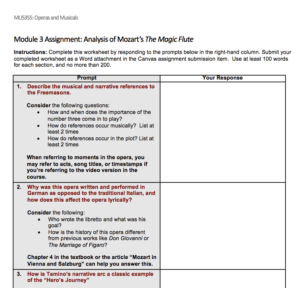
Compare how much quicker this worksheet would be to grade compared to a 5-page analysis paper. It also removes the need to grade on writing style and formatting, plus it’s more straightforward for students, reducing the likelihood that they’ll reach out to instructors confused about the assignment.
Be careful with assignments that require timely feedback: With a high student submission pool, it can sometimes be tricky to provide timely meaningful feedback if a student is dependent on it before the next assignment. You may need to change the nature of the assignment stages or plan due dates around when you can get the most grading done.
Special thanks to Mary Loder, DeAnna Soth, and the instructional design team at ASU Online for sharing their thoughts and expertise on this topic.



