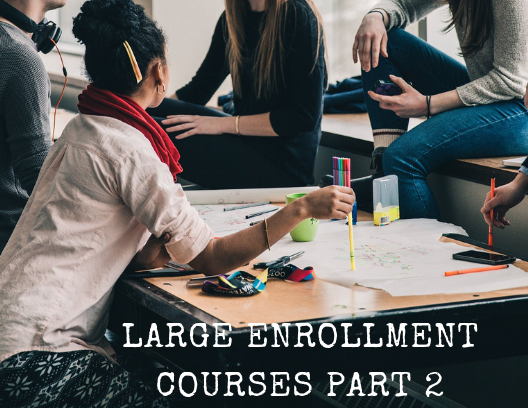Best Practices for Large-Enrollment Online Courses, Part 2: Managing groups, peer review, and other peer-to-peer interactions
Whenever student enrollment capacity dramatically increases for an instructor, there are a number of common questions and concerns: How will instructors manage increased grading load? How can instructors facilitate a discussion among 100+ students? How will students receive meaningful feedback?
Here are some best practices and considerations for managing high-enrollment courses that have been successful in our ASU Online courses. Keep in mind, large enrollment can be defined as over 100 students and even thousands of students. Choose the strategy that best suits your definition of high enrollment.
This article is the second in a three-part series:
- Part 1: Managing student expectations, leveraging quizzes, and reducing grading load
- Part 2: Managing groups, peer review, and other peer-to-peer interactions
- Part 3: Managing instructor-student communication and presence
Managing Groups
To make large enrollment courses more manageable, instructors can use groups to organize large discussions, enable rapid grading, reduce the number of graded assignments, and delegate communication within the larger class.
Create Groups. Create group sets to enable smaller, focused discussions and projects. For projects, research shows that high-functioning groups are historically composed of 5 people. For discussions, creating a group set of 20-30 participants enables smaller, focused conversations with enough variety in perspectives that students stay engaged.
Choose random or self-enroll groups. For larger courses, creating random enrollment for groups may be best. Random group assignment is easy in Canvas and ensures your time is well spent. Self-enroll is also an option if you have specific topics of interest designated, or if you would like students to choose enrollment based on time zone. You can gather info before creating your groups by using tools like ZeeMaps or Google Survey. Simply name your groups based on your data gathering, and assign students to self-enroll based on their preferences.
Advanced Grouping with manual enrollment. This is not a good strategy for more than a couple hundred, but consider using a Matryoshka nesting doll method for group creation: Randomly create discussion groups of 30, for instance, and then manually create 6 groups of 5 participants for group projects within that larger group. Essentially students get to know their small group very well and can also interact with the larger discussion group for larger conversations.
Establish ground rules. Encouraging groups to reflect on what they do and don’t want to occur within their group can prevent miscommunications and foster better collaboration. Help them set boundaries through a group contract, some call this a group charter; setting synchronous meeting dates and expectations for interaction, their preferred tools for interaction, and other social norms for group work. Encourage students to be in charge of their own learning by establishing roles, creating ownership in adhering to their group contract, and let them know you will be checking their participation with reflection papers or group evaluation forms (example) at the end of the course, adjusting group grades based on what you learn. These tactics should reduce your need to engage in the social dynamics of the group and empower the learners to determine and personalize their experience.
Assign roles in each group. Provide a sign-up sheet for groups to choose roles for the group discussions and group projects, or assign roles yourself. This helps the groups run discussions and manage projects themselves without instructor oversight. This strategy for organization and engagement provides an opportunity to experience common real-world roles and empowers all to engage with a deeper purpose, all while alleviating major time constraints from your schedule.
Examples of roles include the following:
- Leader: coordinates decision-making and communication outside of the discussion; they can reach out and encourage students to post for you or guide the team in a project.
- Facilitator: creates the prompt that their group answers on the discussion board.
- Moderator: guides the discussion boards with thoughtful feedback and questions; you may want to provide them with an assortment of guided questions.
- Devil’s Advocate: purposely poses counter-arguments; they could help solicit varied viewpoints and deeper reflection.
- Researcher: fact-checks posts on the group discussion board.
- Communicator: summarizes the discussion or group work to the larger class: A communicator or summarizer can obtain preliminary data for easy grading, summarizing the high points and sharing those summaries with the other groups each week via your announcements, or at the end of the session in a group evaluation.
This discussion activity summary uses established roles with a rotation schedule; the tabs establish each role’s instructions for interaction within the discussion board group. You could create something like this for group projects as well.
Managing Group Discussions
Assign meaningful group discussions. Keep group discussion prompts interesting and valuable by not only keeping them aligned with learning outcomes and objectives, but also asking them to conduct research, debate perspectives assigned to their roles (above), and working towards scaffolded group project completion.
Use quantitative rather than qualitative grading. For low-stakes conversational discussions, award participation points rather than grading punitively by deducting points for errors and mistakes. You could use auto-graded discussion systems like Yellowdig, which grades by word count, holding learners accountable by the social-currency nature of the tool. Or, focus instead on a graded group submission summary of the discussion, like the discussion activity summary, above. This will allow you to fill out the grade book easily and only spend time making adjustments to the automated grades when needed.
Managing Group Projects
Introduce synchronous meeting tools. Encourage the use of tools like Zoom, Diigo, Collaborations in Canvas, and other social tools for group work, meetups, and information sharing. Create assignments that require online platform integration to help them establish comfort in using common technology and provide them an innovative learning opportunity.
Scaffold the content. Scaffolding assignments allow students to interact with their classroom material in a meaningful way and, when used in group assignments, can greatly reduce your grading and improve social dynamics throughout the experience. Create activities that build upon one another to reach their final goal. Each assignment should be meaningfully related to the course objectives and their final project but does not necessarily need to be graded. Peer review activities are a good example of using activities that are meaningful but do not require much effort to grade by faculty.
Leverage Peer Reviews
Peer review is a great practice for creating alternative examples for assignment comparison for your students and improving quality prior to final submission. With proper direction and purpose, peer reviews form stronger bonds between the students and improve their work for the final grading process.
Create real-world experiences and encourage a growth mindset. From my experience working for a national training department for a Fortune 200 company, employers value employees that provide feedback openly and respectfully. Peer reviews allow for this type of practice to take place, encourage improvement, and support a growth mindset in our students.
Use the Peer Review tool in Canvas. Canvas allows for easy peer review implementation in any assignment or discussion. Once an assignment is created, you have the option of establishing an automated/random distribution of peer reviews throughout the class. You can adjust the auto-distribution if needed, and you can implement rubrics for concrete expectations for all. You could also use a discussion board for informal peer reviews and though this method is less structured, it may work best in larger courses, especially if you have already segmented participation through discussion board groups.
Your options for grading peer reviews. In Canvas, the grade given by their peers will not be reflected in the gradebook, but they can apply the peer-review rubric, and the students can use the markup tools in Canvas as well. When a rubric is provided to guide the reviews, students are more likely to receive a consistent quality of feedback. Though the Canvas peer review grade does not feed into the gradebook, you can create a low stakes survey to populate a grade and help you identify that a peer review was received by each student, highlighting intervention opportunities.
Other Peer-to-peer Interactions
Beyond discussions, group projects, and peer reviews, the simplest way to increase peer-to-peer interaction is establishing places for them to share their thoughts, ask questions, and reach out for assistance.
Create a place for sharing in the course. In our courses, we use a discussion board titled, “Community Forum” as a place for students to ask questions or find solutions. The creation of this forum was based on the Quality Matters rubric around creating peer interactions for higher education. Creating this forum also reduces the number of questions coming directly to your inbox, students learn to depend on each other, sharing problems and solutions. If you receive multiple questions about the same topic in the community forum, consider fine-tuning your course to alleviate issues in future sessions.
Deepen connections outside the course. Encourage learners to network on Twitter, LinkedIn, and other appropriate social sites for career development and learning. Make recommendations according to how you would interact with your own peer network: What information would you share? What types of events would you participate in, for example, a book club? Or maybe they could initiate or participate in a community project together. Share these examples in your course.
Special thanks to Brendan Lake, DeAnna Soth, Kena Ray and the instructional design team at ASU Online for sharing their thoughts and expertise on this topic.