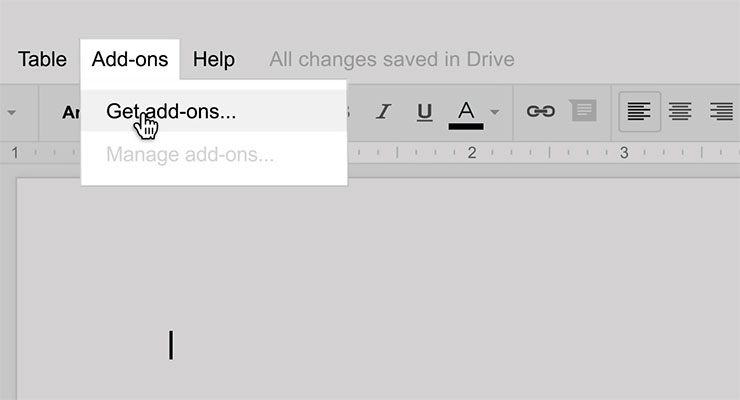Six Google Drive Add-ons to Enhance your Teaching Experience
Arizona State University offers Google Apps for Education to all students, faculty and staff. Google Apps for Education is a suite of free, secure tools which include Gmail, Calendar, Documents and Sites. Recently, Google launched the “Add-ons” feature which brings very useful Apps Script based extensions to Docs and Sheets. Add-ons are very easy to discover and install and they become available across both Docs and Sheets after installation.
Here are a few of the top new Add-ons that can immediately impact your course and students. We recommend searching the Add-ons library for other tools that can impact your course and students.
EasyBib (Google Docs)
Citing sources is about to get much easier for Arizona State University students who use Google Docs to write papers. The EasyBib Bibliography Creator helps cite books, journals, and websites in MLA, APA, and Chicago style by entering in titles, journal article names, and websites. Everything is accomplished right inside your Google Doc.
Doctopus (Google Sheets)
Doctopus is a Google Spreadsheet script that can help teachers manage the flow of shared work into their Google Drive. Doctopus enables teachers to quickly share documents with all of their students on a roster, monitor usage of shared documents, and give students feedback within that roster spreadsheet.
Texthelp Study Skills (Google Docs)
Texthelp Study Skills simplifies using the highlighter feature in Google Docs. The sidebar makes the highlighter easily accessible to help students identify and group key facts together, indicate new words to learn, or collect research to assist with studying.
http://youtu.be/-qGck8smrIg
Flubaroo (Google Sheets)
Flubaroo automaticly grades multiple-choice or fill-in-the-blank assignments that were created using Google Forms. Flubaroo will also compute average assignment scores, compute average score per question, and flags low-scoring questions. Flubaroo can show you a grade distribution graph and gives you the option to email each student their grade, and an answer key.
Thesaurus- (Google Docs)
Add a thesaurus into Google Drive to improve the writing experience. If students are writing papers, it is a very useful feature.
Mindmeister (Google Docs)
Users simply create a bullet-pointed list in Google Docs, highlight the content, and then click the app to turn the content in a digital graphic! Mindmeister provides a visually appealing illustration of their project’s structural design.