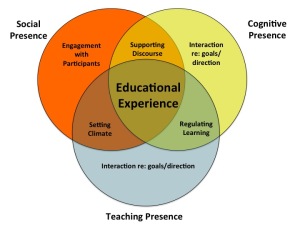How Important Is Instructor Presence in an Online Course?
Creating an Educational Experience
The ability to establish presence is closely connected to the ability of the instructor to create a sense of community among learners in an online course. (Palloff & Pratt, The Excellent Online Instructor, 2011)
Research has long pointed to engagement as a key predictor of student success (Pascarella & Terenzini (2005), Kuh, (2005) CITE). Fortunately, new online learning environments and tools (see ASU Online Digital Learning Platform) provide a variety of opportunities for students to engage not only with course content, but during student-student and student-interaction as well. (Swan, 2004)
Another key aspect which is central to promoting engagement, and in turn student success, is instructor presence. In her Online Learning Insights’ blog, How to Develop a Sense of Presence in Online and F2F Courses with Social Media, Debbie Morrison notes, “Presence in this context also considers student perceptions of instructor involvement as a central factor. High levels of engagement, studies indicate, lead to higher levels of student achievement, greater likelihood of graduation, and deeper satisfaction” (Oblinger, 2014, p 14).”
While instructor presence is important in both face-to-face and online courses, promoting instructor presence in online courses can present some unique challenges because the traditional face-to-face interaction is not present. For example, online courses tend to focus on asynchronous and non-visual communication (time delay, missing body language). However, designing online courses around the Community of Inquiry framework (Simunich, 2014) can lead to purposeful choices that can facilitate increased teacher-student interaction, promoting increased instructor presence in online courses. In the CoI framework, Teaching Presence includes instructional management, building understanding, and direct instruction.
In presentation at the 6th Annual Quality Matters Conference, Bethany Simunich presented information on how the Community of Inquiry framework can promote presence in online courses. The graphic at the top of this article illustrates a more complex view of the CoI framework.
There are a number of technology tools that can promote instructor presence. However, faculty already have some simple strategies at their disposal to promote their presence in an online course. Some practices that promote instructor presence can include:
- Sending out welcome letters
- Posting announcements highlighting connections between course content, activities, and assignments
- Facilitating in-depth thinking through online discussions
- Providing detailed specific feedback
- Reaching out to struggling students
- Making connections to real world applications and providing clarification when needed.
How do you promote instructor presence in your course? What tools or strategies do you use to do engage students?
Sources:
- Community of Inquiry. (n.d.). CoI. Retrieved October 10, 2014, from https://coi.athabascau.ca/
- Kuh, G. D. (2005). Student success in college: creating conditions that matter. San Francisco: Jossey-Bass.
- Morrison, D. (n.d.). How to Develop a Sense of Presence in Online and F2F Courses with Social Media. online learning insights. Retrieved October 13, 2014, from http://onlinelearninginsights.wordpress.com/2014/09/29/how-to-develop-a-sense-of-presence-in-online-and-f2f-courses-with-social-media/
- Palloff, R. M., & Pratt, K. (2011). The excellent online Instructor: strategies for professional development. San Francisco, CA: Jossey-Bass.
- Pascarella, E. T., & Terenzini, P. T. (2005). How college affects students (2nd ed.). San Francisco: Jossey-Bass.
- Simunich, B. (2014, September 29). Designing for Presence: QM and the CoI Framework as Guides. Conference on Quality Assurance in Online Learning. Lecture conducted from Qualtiy Matters, Baltimore.
- Teaching. (n.d.). Key Principles. Retrieved October 13, 2014, from http://www.mghihp.edu/faculty/faculty-compass/teaching/Prepare-Your-Course/CourseDesign/KeyPrinciples.aspx