Approaches to Online Office Hours
In the last few years due to several factors, more and more students are taking to online courses. This is often exciting for many faculty and students as it can mean more flexibility, less commuting, and more work time spent in pajamas. However, many faculty and students also see a downside to online courses in that they feel less connected to each other. There seem to be fewer opportunities to connect as we see with our traditional academic settings as you can’t just hang back after class or have a walk and talk as you make your way to the next class. Sure, we have email, but that can oftentimes seem too formal, or maybe you have a question that’s hard to put into words or you want to go over your paper. Not only that, but sometimes emails get missed or forgotten about during the busy work week. Online students often still want “face-time” with their professors, but don’t know how to get it.
Office hours on campus or in person are fairly simple. We look at our schedule of courses for the semester then stake out a few hours where we will be in our office, usually grading, and leave our door open for students to come in as they can (or not). Setting up our office hours is second nature in that it’s mostly already something we’re doing. We just simply let our students know when we’re planning to be in our office. Offering online offers hours though, brings up a lot of questions (and maybe some anxiety). How do we accommodate our students? Especially students who may be in different cities, states, and countries even. Time zones and often part-time student schedules make things infinitely more challenging when considering online course office hours. How do we make sure we’re available for students when they need us while also not awkwardly sitting in an empty Zoom room for hours at a time? Well, this article has a few approaches for online course office hours that might help you work through those questions and anxiety, providing the same great connection points for you and your students online as they might get in a traditional academic setting.
- Schedule Regular Office Hours
While I already mentioned we might not want to sit silently in an empty Zoom room waiting to see if students even want to show up, this is actually a decent and viable approach for online office hours. It really ends up being most similar to how we might set up our office hours on campus. I would recommend finding one or two days a week, blocking this time out on your calendar, and setting up a Zoom meeting. Each week, you can just jump into your Zoom room. Consider treating this exactly like you might treat your on-campus office hours. Have the Zoom meeting running in the background while you work on grading or other course-related tasks.
Something to consider if taking this approach is to create a calendar invite (something like GCal) with a recurring day/time set with your Zoom room link. Not only can you have this there to block out your own calendar, but you can also invite students to this meeting and set the meetings to end with the course. You can even set this up in Canvas as a calendar event. This way students will have a constant reminder that you have office hours coming up each week.
This approach is not for everyone, as again, sometimes you either don’t have the time or things change. Maybe you just don’t think students will show up or you worry about if multiple students come – how do I manage to discuss possible sensitive topics without having another student just ‘pop in’ to my Zoom Room? For some of these, you can consider enabling your waiting room with a message stating “I’m with another student. I’ll be with you shortly.” - By Appointment
This method of “by appointment only” is the most common approach seen with online office hours today. It’s simple. You post in your syllabus “by appointment only” and provide your email to students for them to reach out. However, many students and even faculty dread the arduous task of back-and-forth emails trying to nail down a convenient time to meet. This sometimes frustrating dance can cause students to give up on finding a time. No fear! There are some tools out there to help streamline this process. You can utilize tools like Calendly to display your available time slots or Google Calendar Appointments to schedule specific times you’re available to meet. Students can then easily use your calendar link to schedule a time to meet online without the hassle of emails.
Calendly
Personally, I love Calendly over Google Calendar’s appointment feature. Calendly allows me to set times I’m available to meet and syncs with my Google Calendar to block off times when I schedule new meetings. Calendly allows me to set default durations and include buffer times between meetings to ensure I’m not getting booked back to back.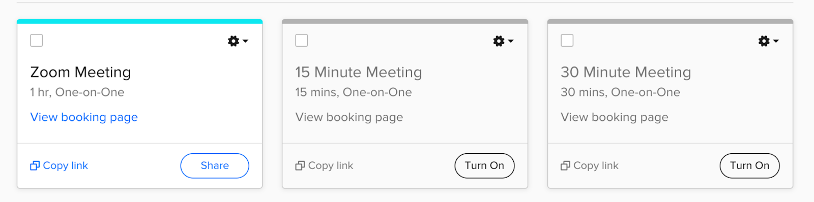
The Calendly app also has invitee questions you can include for anyone scheduling an appointment with you to get a better idea of what they want to meet about before the meeting. You can ask students to provide their course section or select a topic to chat about easily. This can help you optimize your meeting time with students. Calendly also makes it easy to create meeting polls and cancel or reschedule appointments as needed. Best of all, Calendly is free to use and easily integrates with all your calendars – Google, iCal, and even Outlook to ensure you’re not getting double-booked. I do want to note – if you want to set multiple duration options or use certain features like email reminders, you may need to upgrade to their Essential account option.
Google Calendar Appointment Slots
If you’re already using Google Calendar – this might be a great option for you! You can easily use your existing Google Calendar to select reoccurring appointment slots and set durations. Google Calendar is maybe a bit simpler to get started with but does not have some of the scheduling features that Calendly has. You don’t get the ability to share different types of appointments or appointment durations. You also miss out on the buffer scheduling and scheduling questions. However, for those that don’t want to deal with yet another app or even just schedule sometime similar to traditional office hours over Zoom, this is a great option!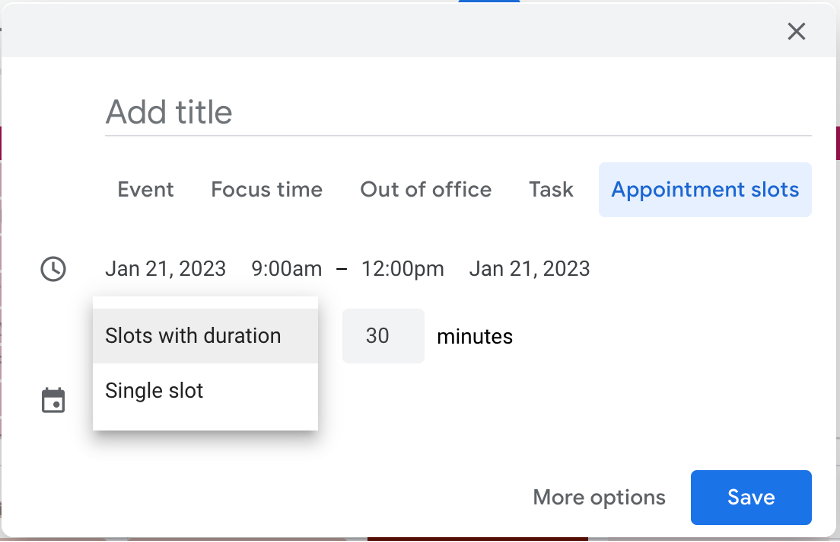
- Group Office Hours/ Live Meetings
One activity many of us faculty miss when moving to online courses is the group discussion opportunities. We enjoy hearing the students interact with each other, sharing their insights, and asking questions. It gives us a great chance to hear what and how the students are processing course content and provides an opportunity for us to jump in and provide feedback or correction where needed. For many online courses, we cannot require a synchronous meeting, but we can provide an optional synchronous opportunity in the form of group office hours or live meetings. Some students may love this and jump at the opportunity, but others may be less inclined to join a live discussion opportunity. This is part of the reason we want to ensure it’s optional. There are many students taking online classes who share in our feelings about missing the interpersonal interactions within our courses.
In the courses, I’ve seen this work in, the faculty provide students with a meeting opportunity where they can share their thoughts on the coursework, ask questions, get advice on their projects, and interact with their fellow classmates. Many enjoy getting to engage in a somewhat more traditional discussion setting in their online class. To set this up, faculty will often email students a survey to find the most optimal time to meet for as many students as possible, even offering two separate discussion events. Faculty then set up a recurring Zoom meeting and share with students weekly to invite them to join. To keep all things equitable, faculty will also often record the meetings and post the recording in Canvas weekly. It’s a great way to get a sense of common questions or pitfalls students are seeing and then take time to address these areas with the whole class via email or announcements.
Regardless of the approach you use, students will appreciate the opportunity to get connected with you. Using any one of these methods will help you organize your schedule and make it easier for both you and your students. You might even find using one of these methods and regularly encouraging students to use your office hours and overcome their FMOOWMP (Fear of Meeting one-on-one with My Professor).
Elizabeth Lee (M.Ed) is an Instructional Design Sr, at EdPlus ASU Online.



