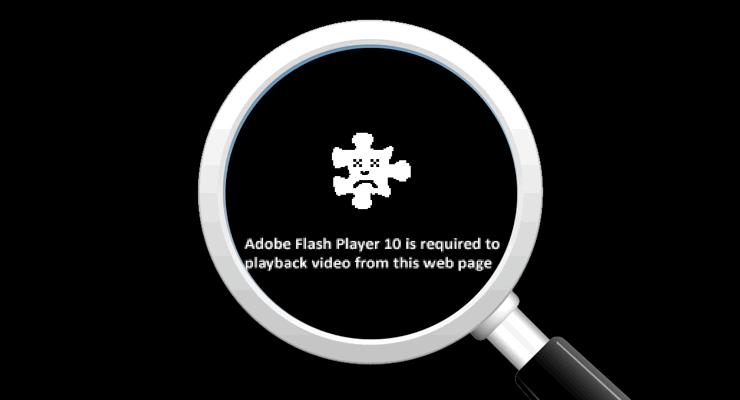Is Flash-Based Content Causing Problems in Your Course?
Does your course content use any Adobe Flash elements? This article will break down why Flash is a problem, how to know if you have Flash-based content, and how to replace the most commonly-found uses of Flash-based instructional materials.
Why is Flash-based content a problem?
There are a number of reasons why Flash is problematic for course content, but to keep it simple, here are a few main reasons that Flash-based content is discouraged for course use.
- Items built using Flash, a proprietary and closed-standard code language managed by Macromedia, pose a significantly higher security risk compared to text and objects using HTML, an open-standard web language governed by a rules-setting body. If you’d like to learn more about vulnerabilities and risks associated with Flash, click here to see the latest known security attacks on Flash via the Krebs on Security blog.
- As a result of the security vulnerabilities (and several other reasons), companies like Apple decided not to enable support for Flash on their mobile devices. In addition to iPads and iPhones being unable to read Flash content, major browsers like Chrome and Firefox have disabled Flash support by default. This means students will either be unable to access Flash content, or they’ll need to take several technical steps to install and enable Flash. For more information on why Apple declined to support Flash in their mobile devices, here’s an informative essay by Steve Jobs, posted to Apple’s website in 2010.
- In many cases, students with disabilities will be unable to access Flash-based content. For instance, a number of major accessibility tools designed to assist those with visual impairments work by reading and dictating text based on HTML code from websites (including learning management systems), and Flash-based items will be omitted from the dictation, meaning these students will be denied access to that content. For more information, here’s a great article on how Flash content presents difficulties for individuals with disabilities from Utah State University’s Center for Persons with Disabilities.
To learn more about the negative aspects of Flash in comparison to HTML, Steve Granneman has a concise comparison table on his blog here.
How do I know if I have Flash-based content in my course?
The vast majority of course content we see at ASU Online is HTML-based, which poses no problem. If you haven’t had any complaints from students about being able to access content, it’s likely that your course doesn’t have any Flash-based content. Flash-based content items are typically in the form of third-party items embedded in a course. Common items in this category include presentation tools like Adobe Presenter or iSpring, any videos hosted and embedded in Kaltura, third-party widgets like CountingDownTo countdown timers, and more.
If you’ve had issues with students being unable to access materials, scan your course for Flash-based content by disabling Flash in your preferred browser and try watching/accessing all of your content. Keep in mind: you’ll only need to go through your instructional materials (resources, lectures, and other educational tools) – all LMS functions like submitting assignments, discussion boards, and taking tests will all be HTML-based. If you don’t know if you currently have Flash enabled in your browser, visit this website, which will tell you immediately at the top if you have Flash enabled.
If you do have Flash enabled, here’s a guide via Mashable.com on how to disable Flash in the four major browsers. Once you’re finished working through your instructional materials, here are four guides to restore Flash support to your respective browser:
How to Enable Flash in Chrome
How to Enable Flash in Firefox
How to Enable Flash in Safari
How to Enable Flash in Internet Explorer
What can I do to replace Flash-based content?
Fortunately, there are an array of alternatives to Flash-based content. The first option to consider, of course, is whether the Flash-based items are critical to the course. If simply removing the content or tool isn’t an option, here are some alternatives.
Adobe Presenter and Other Presentation Tools:
ASU’s Knowledge base has a great article explaining instructor options for replacing lectures in Adobe Presenter. Several of the steps will also apply to other presentation tools like iSpring or AuthorPoint. As the article explains, if the instructor is unable to re-record the lectures, one common solution is to record desktop screen captures of the presentations using TechSmith Relay or a similar program:
Kaltura
Instructors with lectures embedded through Kaltura will need to have their video files migrated over to a different server, such as YouTube, Wistia, MediaAmp, or others, and then re-embedded in the course. ASU Online is automatically migrating all videos still in Kaltura to MediaAmp later this year, and instructors can talk to their instructional designer for more details.
Flash-Based Countdown Timers
To replace Flash-based countdown timers, consider free, HTML-based countdown timers, such as those available through www.timeanddate.com. ASU Online instructors can get assistance with these through their instructional designer.
If you need further assistance with your Flash-based content, talk to an instructional designer or technologist in your department for advice on how to ensure that all of your students have access to your materials.