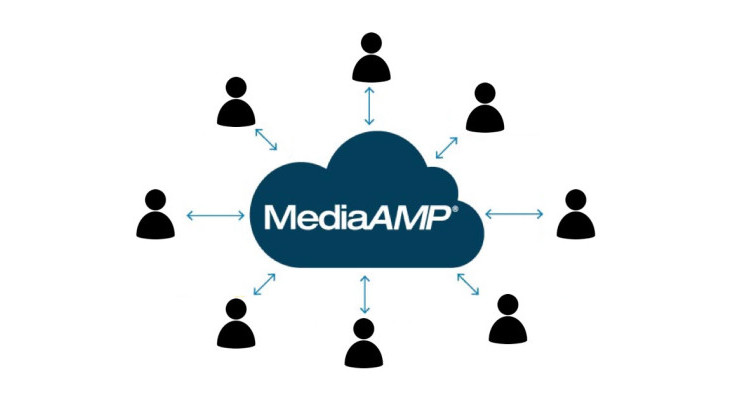Sharing MediaAmp Videos in Blackboard with Other Users
This tutorial will show you how to share videos stored in MediaAmp, a cloud-based media server used by ASU, with other users in Blackboard.
- To share your MediaAmp video in BlackBoard, select the “MediaAmp” menu link in your course.
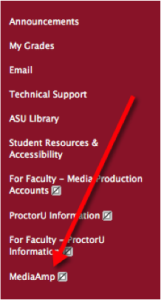
- Select “Edit” on the video in which you want to share.

- In the section “Share with Faculty/Staff (e.g. asuriteID1, asuriteID2, etc.),” enter the ASURite of the user in which you want to share your video.
Note: Once the video is shared, the shared user will be able to view the video in their MediaAmp account, plus manage any features such as linking or embedding the video.

This article was co-written by Mary Chaaban, Jessica Cole, and Andrew Salcido.