About Our Tools
Leveraging OpenAI’s API platform, ASU Online has developed a collection of resources tailored for educators. These tools are crafted to streamline the creation of course materials, eliminating the necessity for in-depth expertise in prompt crafting or programming.
It’s important to remember that even with high-quality inputs, language models like OpenAI’s can sometimes produce inaccurate or unexpected results, commonly referred to as “hallucinations.” Therefore, we recommend thoroughly reviewing any generated content before incorporating it into your coursework, ensuring it aligns with the desired academic standards and objectives.
For any feedback or inquiries, please feel free to utilize the provided form: ASU Online AI Tools User Feedback. We value your input and are here to assist with any questions you may have.
Tool Suite
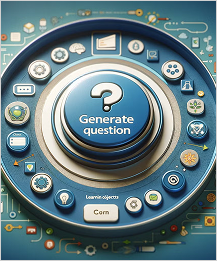
Question Generator
Provide learning objectives or a question stem to generate questions for a quiz/knowledge check or question pool.
Learn more

ClipGist
Provide a link to your Wistia video or upload a transcript to generate a video summary, questions, study guide, and chapters.
Learn more

Image Accessibility
Provide an image(s) to generate a description and alt-text to associate with your image(s).
Learn more

Rubric Generator
Provide rubric requirements and assignment details to generate a rubric.
Learn more

Learning Objective Creator
Provide learning objectives or a question stem to generate questions for a quiz/knowledge check or question pool.
Learn more

Script Voiceover
Provide a script to generate a high quality voiceover to use in a video or standalone audio reading.
Learn more