Strategies for Remote Labs
Co-writers; Joe Benfield and Mary Loder are instructional design specialists at ASU Online.
What is a Lab?
A lab course is an opportunity to apply learning in a practical demonstration or activity.
Labs provide an opportunity to experiment, observe, or practice in a field of study. In higher education, labs can come in a variety of forms and address a diverse pool of programs, from science-based labs to humanities-behavioral and language application. Lab courses, in our experience, are a cross between formative assessment and practical application. They allow learners to practice and instructors to observe what students are learning.
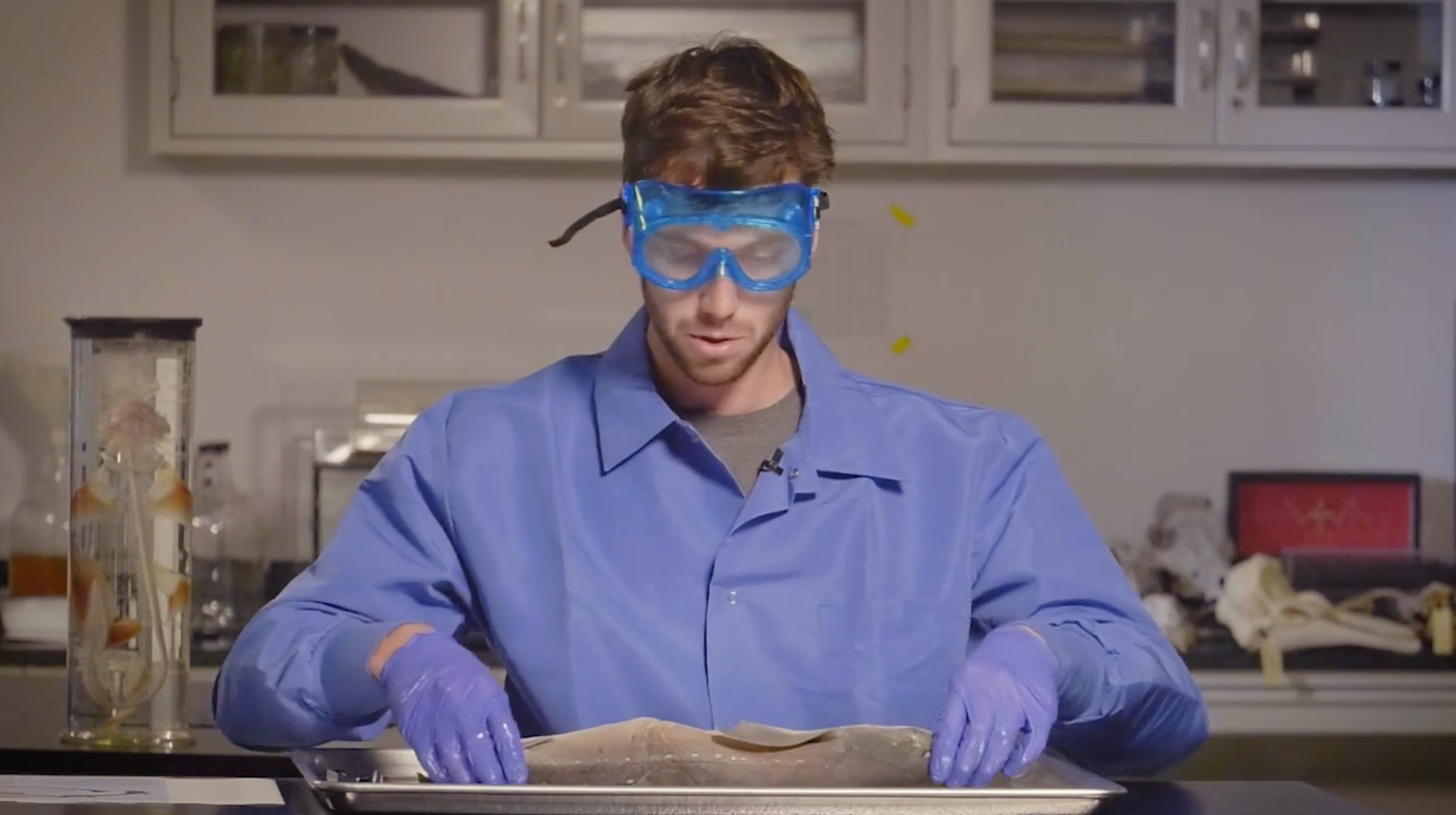
When you create a lab, you will often consider what you want to accomplish, define your objectives and then set out the rules of engagement in a physical space. This typically results in a lab report, a project-based assessment, or a demonstration of skills. So how do you go about this in a remote teaching environment?
Moving your lab activities to a digital space
When you need to make an applied activity or lab remote on short notice, it may feel like you’re short on options. The focus here is providing options for activities that can be designed and delivered effectively, efficiently, and quickly. It’s possible your learning objectives will need to shift to accommodate the new reality of your lab setting, online, so that’s a great place to begin.
Start with the basics
It’s important to consider reimagining the learning from the lab than to recreate the activity exactly. You can teach the same things in many ways, so focus on your learning objectives and consider other ways to help learners achieve them.
Could a reading or a case study illustrate some or all of the concepts you hoped to show them? What about a video of the experiment? Is there a game or online simulation that might illustrate the process for them? An interview or story from an expert? What decisions, observations, and reflections were you hoping to achieve? Are there other ways to address those?
Break-up your activity, list your learning objectives and address the outcomes you had intended for your session. Brainstorm how you might address them remotely – synchronously or asynchronously, together or separately. Remember, the learning is the most important part, so try to think broadly about how you can address the things students need to know going forward. If you can keep them active and collaborating, even better.
Three Main Categories for Remote Strategies
There are three main groups of options for teaching remotely and online:
- Asynchronously – you and your students working at different times
- Synchronously – you and your students coordinating times
- Virtual Labs and Simulations – these can be asynchronous or synchronous depending on the type of tools used.
Advantages and Disadvantages:
- Synchronous supports organic instructor presence and student interaction, but these can be time-consuming to deliver and access to equipment or facilities outside of the University may be an issue. It becomes more complicated with students in different time zones and with varied internet access.
- Asynchronous is great for convenience, time commitment, and access considerations for both students and instructors, but can be lacking in instructor presence or social interactions – connectedness. The trick is to intentionally create these moments of connectedness.
- Virtual labs and simulations can be great if they fit your learning objectives, but are often inflexible and/or time-consuming to set up or deliver for instructors and learners. There are options on the market for many science-based labs, but you may find it more difficult to find virtual labs and simulations readily available for the humanities.
To assist in your remote facilitation brainstorming, we have created some ideas to reflect upon and strategies for deployment using digital immersion tools alongside online pedagogy.
Click here to see a list of design strategies for remote virtual labs.
Advanced Options
At ASU Online, we use the following strategies to move campus-based labs into the online learning environment:
- Kitchen labs – using materials found in your own home
- Clinical and area location-based labs – finding a lab in your local area or coming to campus during a specific timeline to complete dedicated lab activities in a workshop environment
- Lab Kits – curated kits with all of the items needed for at-home lab experiments
- Digital Simulations and Virtual Reality options

Consider the time you have to make this change; some of the options we use may not be reasonable, like personally curated lab kits. However, there are resources available that can be executed within a short timeline. Carolina Biological Supply Company is no stranger to distance learning and they have many options available for science kit solutions for higher education.
Digital simulations in a remote facilitation environment are a good next best option for replicating your lab. Companies like Labster offer simulations that are ready to plug into your classroom experience today! And there are open source options, like the Physics-based PhET interactive simulations from the University Colorado Boulder. If you are looking for programming labs we highly recommend looking into zyBooks, which host STEM labs that use “less text, more action” and allow for self-authored labs.
Personally created lab demonstrations and simulations have been made in programs, like our online Physics degree. However, online course design takes time, and the reality of the post-production time can make this option a little harder to complete in a professional manner, but it’s not impossible. Editing software can be used to turn mp4 files recorded through your phone, tablet or webcam easy to edit and assemble to provide access to the types of activities you want your students to be exposed to.
Summary
As you reflect on the desired outcomes of your lab course:
- Consider what needs to be reflected, observed, experienced, and/or created by your learners.
- Identify what you need to get out of the lab experience.
- Refer to the list of design strategies for remote labs.
- Consider the advanced options listed above.
- Contact your instructional designer (if you have one) and ask them to help!
Remember, the goal is not to replicate your classroom experience exactly, it is to fulfill your objectives and to feel confident students are learning what they need to continue in their studies.


