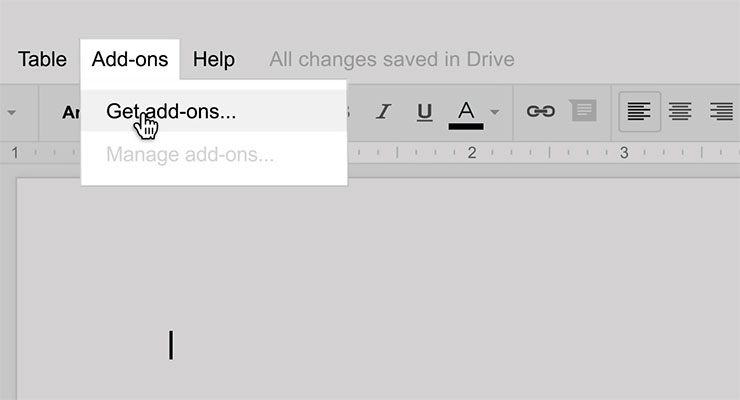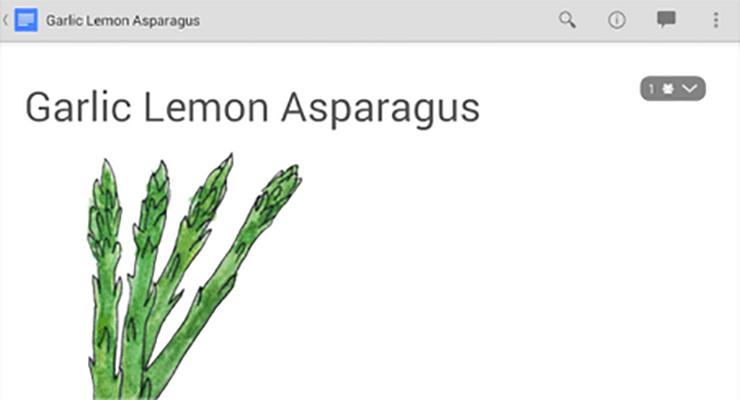Arizona State University offers Google Apps for Education to all students, faculty and staff. Google Apps for Education is a suite of free, secure tools which include Gmail, Calendar, Documents and Sites. Recently, Google launched…
Tag: google drive
Google announced standalone apps for Docs, Sheets and Slides for Android and iOS. Docs and Sheets are available right now with Slides coming soon. You can download the apps on Google Play (Docs, Sheets) and…